Version: Dictomate (Pro)
How to summary: Starting, pausing and stopping a recording
To start a recording start Dictomate and navigate to the application home screen (Figure 1) and click the Start button
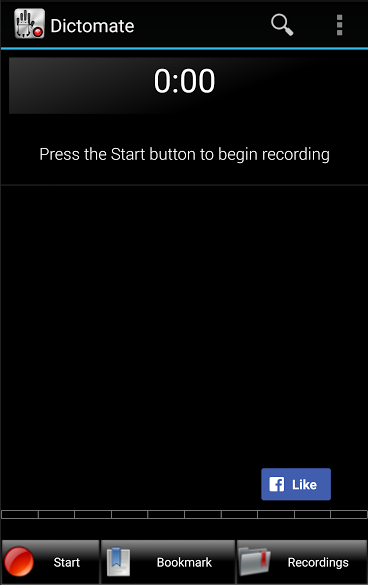
To start a recording press the Start button, the application notifies you when the recording has started.
Figure 2 shows a recording in progress, the recording duration is displayed at the top of the screen along with the recording file size and device free space available

You can pause the recording by pressing the Pause button. To resume the recording simply press the Resume button.
To finish the recording press the Stop button (Figure 3). Your recording is now accessible in the Recordings section
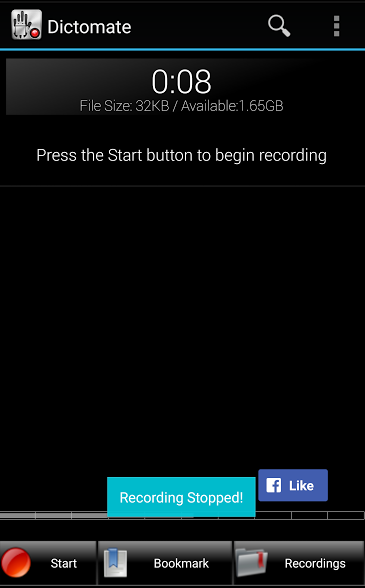
Known devices issues: N/A
Related topics: Sharing, Exporting
Further reading:
Since version: 1.0